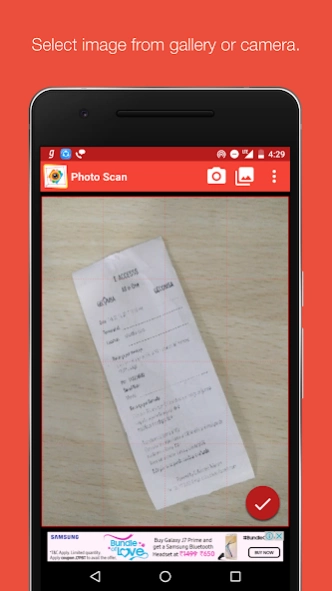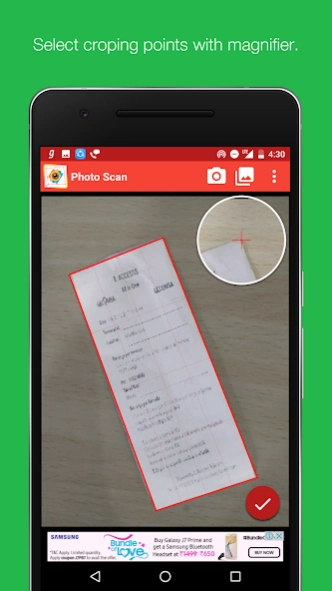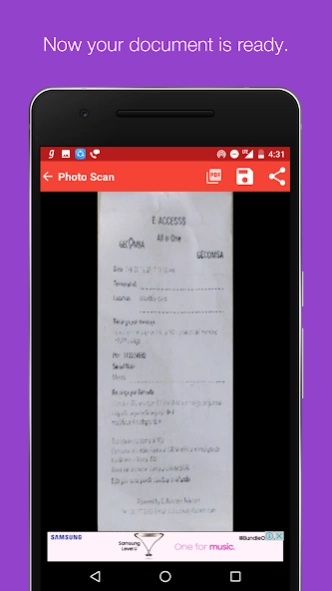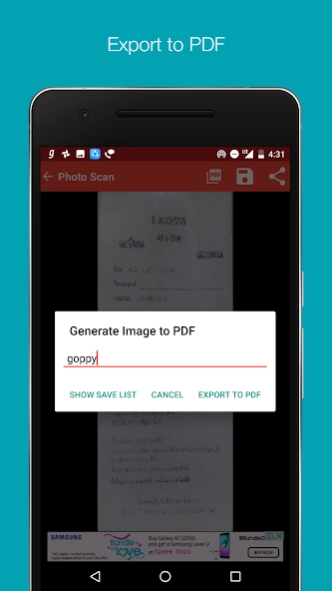Photo Scan - Document Scanner 3.0
Free Version
Publisher Description
Photo Scan - Document Scanner - Photo Scanner is a tool to crop , scan and export to PDF images..
We can Scan Photos or Document Scan.
Photo Scanner is a photo scan(Document Scanner) tool that enables you to quickly scan documents on the go and export your scans as JPEG or PDF with multiple pages.
Photo scanner is available anytime with you . It provides you best flexible image crop and PDF generation. It includes smart page detection, perspective correction, image post-processing.
Document scanner helps to scan document pages and convert them to PDF.
The Photo Scanner scan technology includes smart page detection, perspective correction, image post-processing. Typically, when you take a photo of a picture, you are not perfectly aligned and the light is not perfect. This tool takes care of that for you.
KEY FEATURES
• Time Saving :
- Automatic, real-time, document detection and perspective correction
- Magic mode to snap the photos hand-free
• Quality: - Enhance the scans with color or black-and-white post-processing
- Edit your scans long after scanning your documents
• Stay organized:
- Send the scans as JPEG or PDF by email
- Export documents to any app supporting JPEG or PDF files
- Create PDF documents with multiple scans
- Smart Document Names: name your documents according to customized patterns
USAGE EXAMPLES
• To quickly scan a form you just printed when you don’t have a scanner
• To collect customer paperwork on the go
• To make a copy when you have no copier available
• To archive handwritten notes or share them with colleagues
• Save handwritten memos, or book pages for future reference
New:
- UI changes
- Text filter
- Emoji filter
- Color doodle
- Colors filter
- Stickers filter
Best app must download and use!!!
Enjoy!!!
About Photo Scan - Document Scanner
Photo Scan - Document Scanner is a free app for Android published in the Screen Capture list of apps, part of Graphic Apps.
The company that develops Photo Scan - Document Scanner is MSTM Group. The latest version released by its developer is 3.0.
To install Photo Scan - Document Scanner on your Android device, just click the green Continue To App button above to start the installation process. The app is listed on our website since 2019-08-19 and was downloaded 3 times. We have already checked if the download link is safe, however for your own protection we recommend that you scan the downloaded app with your antivirus. Your antivirus may detect the Photo Scan - Document Scanner as malware as malware if the download link to com.tahlimsj.imagescanner is broken.
How to install Photo Scan - Document Scanner on your Android device:
- Click on the Continue To App button on our website. This will redirect you to Google Play.
- Once the Photo Scan - Document Scanner is shown in the Google Play listing of your Android device, you can start its download and installation. Tap on the Install button located below the search bar and to the right of the app icon.
- A pop-up window with the permissions required by Photo Scan - Document Scanner will be shown. Click on Accept to continue the process.
- Photo Scan - Document Scanner will be downloaded onto your device, displaying a progress. Once the download completes, the installation will start and you'll get a notification after the installation is finished.